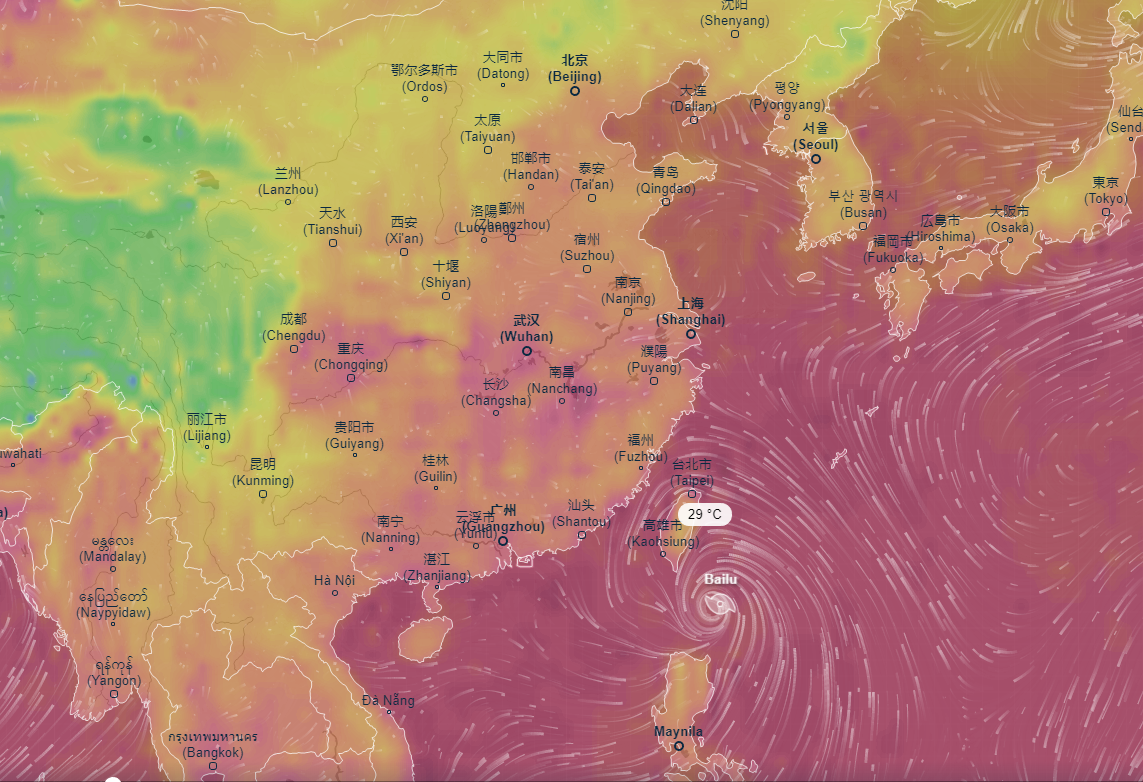1
2
3
4
5
6
7
8
9
10
11
12
13
14
15
16
17
18
19
20
21
22
23
24
25
26
27
28
29
30
31
32
33
34
35
36
37
38
39
40
41
42
43
44
45
46
47
48
49
50
51
52
53
54
55
56
57
58
59
60
61
62
63
64
65
66
67
68
69
70
71
72
73
74
75
|
export async function getChartImage(
charts,
outCanvasId,
drawHorizontal = false
) {
if (!Array.isArray(charts) || charts.length === 0 || !outCanvasId) return {};
const arr = charts.map(item => {
if ("toDataURL" in item) {
return {
base64Str: item.toDataURL("image/jpeg"),
width: item.width,
height: item.height,
};
}
return item;
});
const offsetY = 30;
const offsetX = 20;
const width = drawHorizontal
? arr.reduce((res, cur) => {
return res + cur.width;
}, (arr.length - 1) * offsetX)
: Math.max(...arr.map(v => v.width));
const height = drawHorizontal
? Math.max(...arr.map(v => v.height))
: arr.reduce((res, cur) => {
return res + cur.height;
}, (arr.length - 1) * offsetY);
const imgs = await Promise.all(
arr.map(v => {
return new Promise(res => {
const img = new Image();
img.src = v.base64Str;
img.addEventListener("load", () => {
res(img);
});
});
})
);
const canvas = document.getElementById(outCanvasId);
const context = canvas.getContext("2d");
canvas.width = width;
canvas.height = height;
context.fillStyle = "#fff";
context.fillRect(0, 0, width, height);
imgs.forEach((img, index) => {
const idx = index && index - 1;
if (drawHorizontal) {
context.drawImage(img, index * (imgs[idx].width + offsetX), 0);
} else {
context.drawImage(img, 0, index * (imgs[idx].height + offsetY));
}
});
const newBase64 = canvas.toDataURL("image/jpeg", 0.9);
return {
base64Str: newBase64,
width,
height,
};
}
|